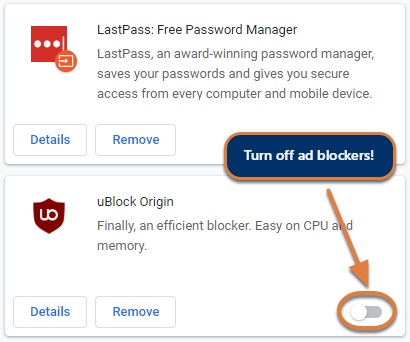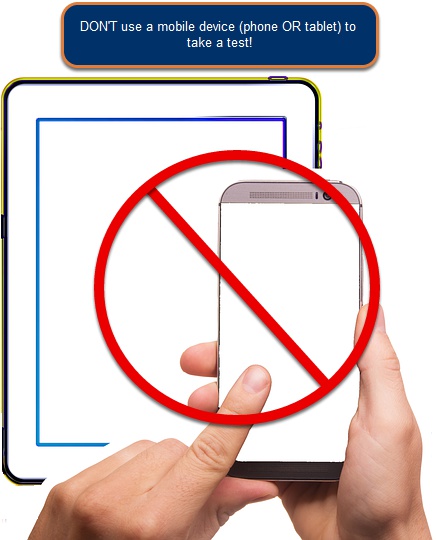Using an unsupported browser or enabling browser add-ons can introduce unexpected behaviours, including lost test answers!
DO:
- Use a supported browser. Google Chrome, Safari, or Internet Explorer on laptop or desktop computers are the ONLY supported browsers for UVACollab. Browsers on mobile devices (phones and tablets) are NOT supported.
- Close unneeded applications and processes running on your computer to reduce network interference.
DON’T:
- Don’t use Opera or another unsupported browser, such as a browser on a mobile device (phone or tablet), while taking a high-stakes test or exam! Problems with lost data have been reported by students who used unsupported browsers while taking online tests in SITCM.
- Don’t use mobile devices to avoid submission problems.